Home > Frequently Asked Questions > How to Link PAN to Your LIC Policies?
How to Link PAN to Your LIC Policies?
Life Insurance Corporation (LIC) of India requires its policyholders to link their policies with PAN card to get better and hassle free services. A policy holder can easily link his/her PAN card by simply visiting LIC of India website.
Here, we have prepared step by step guide to link your PAN card with your LIC policies.
Step-1:
Before heading to LIC website, please keep following information ready.
- Policy number(s).
- PAN card Number and Date of Birth
- Email Address
- Active Mobile number (OTP will be send on the number)
Step-2:
Go to www.licindia.in , then find web-link to link PAN. A user can directly visit the link given below.
https://licindia.in/Home/Online-PAN-Registration
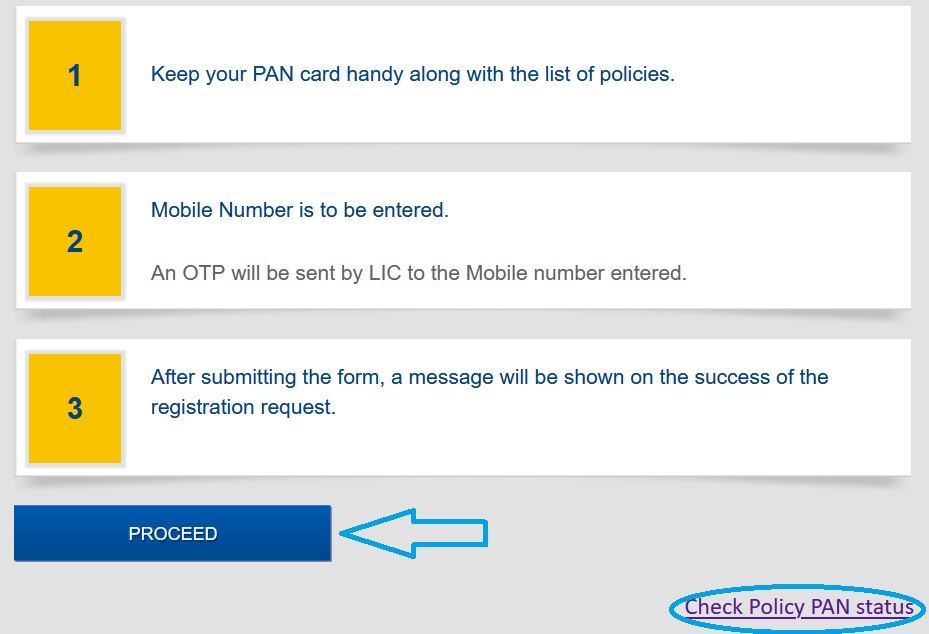
Step-3:
Before directly going to link PAN card, policyholder can check if, PAN is already linked or not by clicking Check Policy PAN Status. The link is highlighted the above screen-shot. If PAN is not registered against the policy, the policyholder will get message as below.
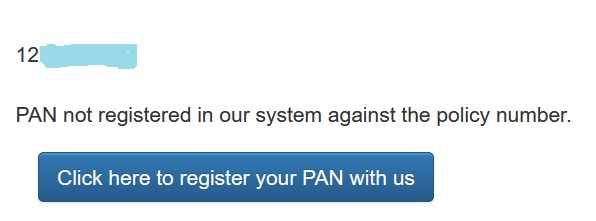
Step-4:
Click on the link to Click Here to Register Your PAN with us, policyholder will get following screen with form to be filled by policyholder.
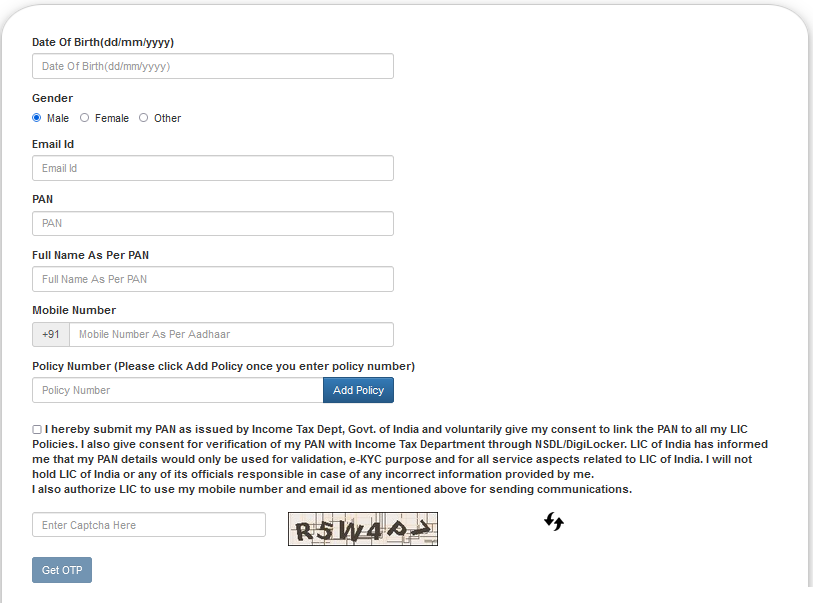
Complete the form. If a policyholder has more than policy under his name, he can click on add policy to add all of his policies. Enter the captcha after checking the declaration box and click on Get OTP.
Step-5:
In this step, the policyholder will get summery of filled details. Enter the received OTP received and click on Submit. Your PAN will be linked Successfully.
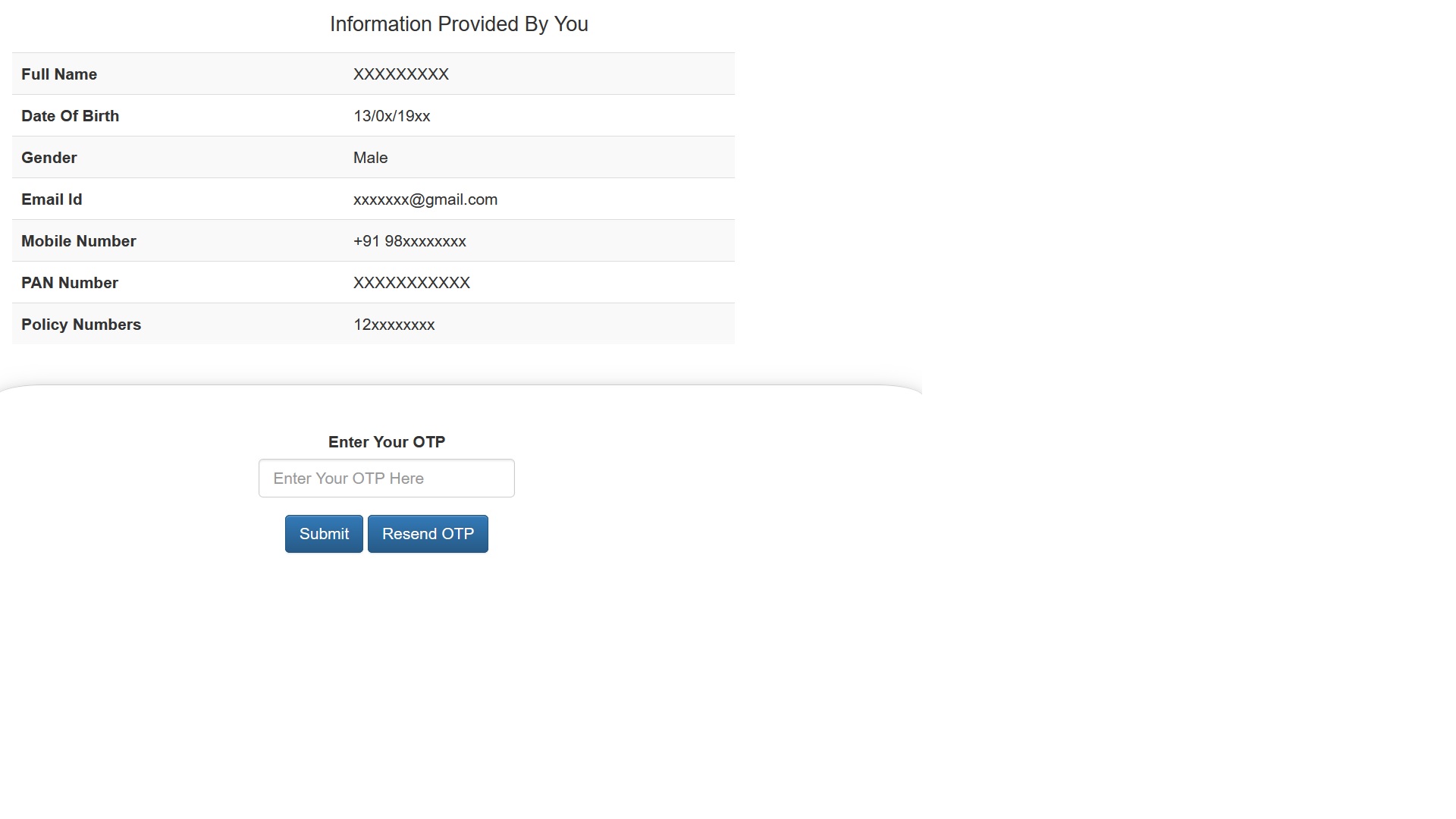
In case of OTP not received, the policyholder can request to resend the OTP. In case of any difficulty, feel free to write your issue in comment box below.
Comments & Reviews (1)